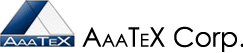IIF importing into QuickBooks Online (QBO)
AaaTeX's IIFImporter© for QuickBooks Online Uploading/Importing
(NO MAPPING REQUIRED AND CAN MIX TRANSACTION TYPES IN THE SAME FILE FOR IMPORTING. JUST LIKE IT DID ON QUICKBOOKS DESKTOP)
To use with QuickBooks Online (QBO) and IIF files. Import/upload IIF files into QuickBooks Online (QBO).
UNLIMITED USERS and EXTREMELY SIMPLE TO USE. JUST START THE APP, DRAG THE IIF FILE INTO OUR SCREEN.
If you have QuickBooks Windows Desktop then you must use our IIFImporter2 not this app to import IIF files into QuickBooks Desktop. Click here for the IIFImporter2.
If you have a MAC or want a web app then please see our web app TheImporter to import IIF files into QBO. Click here for TheImporter.
Note that QuickBooks Online can NOT import/upload list or transactions from an IIF file but our programs can.
No need to change the iif file as some other systems require. We can import/upload IIF files directly into QBO.
Supports most functions based on QuickBooks Windows Desktop IIF files PLUS ENHANCEMENTS INCLUDING:
- Sales Forms Custom Fields 1,2, 3
- DEPARTMENT
- Tracking Number
- Posts payments to Invoices
Click here to download the IIFImporter for QuickBooks Online to import your IIF files into QBO![]()
(for either a 10 day free trial or a production version. No payment required for trial version.)
A must see review on Intuit's apps.com
See all our reviews on Intuit's Apps.com. Just click here then on Reviews
See a video of the IIFImporter below importing/uploading IIF files into QBO.
All Editions except the Diamond Edition are licensed for 1 QuickBooks company but do support multiple users. Multiple licenses can support multiple QuickBooks companies. You can purchase additional licenses for additional QuickBooks companies if required.
UNLIMITED USERS AND TRANSACTIONS IN ALL EDITIONS (except the trial version)!!
NOTE: Intuit has changed the structure of Items.
Previously an item could have sub-items i.e. A service item named Item1 could have a sub-item under it and be identified as Item1:Sub1 and transactions can be placed against the main item, Item1, and the subitems, Item1:Sub1. This has changed where now only CATEGORIES can have subitems i.e. Cat1:Sub1 but transactions cannot be placed against just the category. So you cannot have an invoice, or other transaction, use just CAT1 in it. A subitem must be used: Cat1:Sub1. So if your IIF files has transactions against just the category name, Cat1, the transaction would fail.
The IIFImporter STANDARD Edition can fix this issue by automatically using, and in some case creating, a subitem with the same name as the category i.e. Cat1:Cat1 but the 2nd Cat1 is actually a non-category item definition in QuickBooks. So it is recommended that at a minimum the STARNDARD EDITION be used if you have categories.
The GOLD Edition allows you to change the item name to another fix value in it's settings.
Just have General Journals to import/upload into QBO then try our Lite (General Journal) Edition for just $135us/yr (effectively about $11.25us/month) for 1 QuickBooks company - Upgradable.
Plain Edition $195us/yr - Lite Edition features (General Journal Entries) plus support for Invoices, Cash Sale (Sales Receipts), Bills and Time Activity records only for just $195us/yr (effectively about $16.25us/month). Does not do Checks or Payments, etc.. Upgradeable
Standard Edition - Plain Edition features plus support for all supported transactions just $265us/yr (effective $22us/month) . For 1 QuickBooks company but multiple users - Upgradeable
Gold Edition - Standard Editions plus advanced features such as Profiles, Folder Monitoring, Column Replacements, User interface for settings, etc. for just $435us/yr. For 1 QuickBooks company. Upgradeable
Diamond Edition - Gold Edition plus support for up to 10 QuickBooks Companies for the same enterprise from same physical location $1085us/yr

Enterprise Plans for franchises and other organizations coming soon.
This program is used if you have IIF Files. If you have Excel, CSV or tab delimited then see our TransImporter for QuickBooks Online.
Features:
- Uses standard Intuit QuickBooks IIF File format Plus enhancements
- Can post payments to invoices
- Supports most QuickBooks Windows Desktop IIF Functions
- Imports multiple files in one execution
- Can change the transaction type
- Adds items as service items if not in QuickBooks
- Can ignore columns
- Overrides and Replacement
- Provides much better error messages than the QuickBooks Windows Desktop IIF utility.
- More like a Keyboard entry than an IIF import
- Sales Transactions Custom Fields
- Import Selected types (i.e. only invoices from a mixed IIF file)
- Batch Import (more than 1 IIF file can be imported into QuickBooks in 1 run)
- Supports DEPARTMENT (a.k.a. Location, Business, Division, Property, Store, Territory in QuickBooks)
- Much more
New Enhanced features not in QuickBooks Desktop IIF utility in our Gold Edition or better:
- Replace Accounts
- Change Transaction type (i.e. Invoice to Sales Receipt)
- Ignore columns/fields in the IIF file.
- Force the name, i.e. Customer Name, from what is in the file to a specific name.
- Custom Fields on QuickBooks Sales transactions
- Payment posting to invoices
- Much more
We can customize it to solve your business problems.
See Screen shot of a sample Invoice IIF file with Payment showing ENHANCED fields.< /a>
See a video of how to Run, install and authorize the app in QuickBooks Online.
Requirements:
- Windows 10, 11
- Internet connection
- QuickBooks Online License