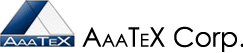Importing from your Web Store #2
(Understanding more to Work Smarter not Harder)
By AaaTeX
July 31, 2011
In the previously article we started talking about importing orders from your web store into QuickBooks. There are thousands of different web stores systems. These can be put into general classifications as far as getting the orders out of the store into QuickBooks:
- No way. These stores just do not have any interface and do not provide any exporting of orders. These may just be pages web pages with no real code or system behind them but maybe an interface into the payment gateway. These web stores may not even have a database. Custom programming may be possible to add support for an interface or perhaps and interface to their merchant account or payment gateway. This is not covered in this article.
- Their way or no way. They support only their interface. Like it or not. Nothing can be done with these stores.
- Manual Export of a file to your Workstation. The file can be:
- Excel formats of xls, xlsx, csv
- Tab deleted text (also opens with Excel) or notepad
- Text file
- XLS
- IIF file (Intuit Interchange Format for QuickBooks).
- Other (not covered in this article)
- XML/API Interface where with eCommerce developer has provided an interface with rules that an application can use to interface with the web store database.
- Database access via ODBC (Open DataBase Connectivity) also known as Database Remote Access or Remote MySQL, etc.. There are several databases around but the most common are:
- MySQL
- MS SQL Server
Of the above there are multiple ways of getting the orders for types 3 – Manual Export of a file to your Workstation.
- If Excel or tab delimited text format you can uses our TransImporter
- If IIF files
- you can use the QuickBooks menu Utilities, Import, IIF files are your own risk and limitations if you have QuickBooks Desktop (not QuickBooks Online)
- Or you can uses our IIFImporter
- The Text files and other files are not currently supported by our programs without customization.
- If XML/API you may be able to use our Integrator. Since each XML file and API interface from each web store system is different each has to be programmed into our Integrator. Now we do have a lot of general functions for this but new interfaces must be reviewed and tested. We currently support XML/API interfaces with Amazon, Channel Advisor, eBay, PayPal, ProStores, Shopify and several others.
- DataBase access via ODBC is the most common and easiest. All of the functions are in general purpose functions and external support files so most of the time no coding changes need to be make. This allows us to add not only new commercially available web stores quickly but also custom store/database are usually just as easily.
We will discuss these more in future articles.
If you do have an IIF file from your store you can use our IIFImporter (https://aaatex.com/QuickBooks_IIF_Importer.htm) without changing the file.
For Excel files (xls,xlsx, csv, tab delimited) our TransImporter
(https://aaatex.com/QuickBooks_Transaction_Importer_Excel_2011.htm)
For eCommerce and other database interfaces our ShoppingCartIntegrator (the Integrator)
(https://aaatex.com/QuickBooks_Shopping_Cart_Integrator_Cart.htm)