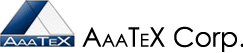QuickBooks in the Clouds
Access your QuickBooks from Anywhere
(Learn and Work Smarter not Harder)
October 2, 2011
Everyone has heard of Cloud Computing and terms as Hosted, SaaS and PaaS. But what do they mean in reference to QuickBooks.
First Cloud Computer is just that the computers are on some system that is available via Internet Access. Just like a web based application in many cases. If a company sells their application program as a service via access of the Internet it is Software as a Service (SaaS). SaaS can be extended to include portions of the operating system or Platform and is known as Platform as a Service (PaaS). A Hosted environment is where the operating system is provided for you with certain software products. This is called a Platform. So this would be aPaaS. Citrix and VMWare are becoming popular Hosting companies or provide software for hosting companies to provide a hosted solution. There are now many companies offering PaaS.
There are pros and cons for these techniques such a PaaS has scalability where you can ‘turn up’ the processing power and include more CPUs, more RAM, more Hard Drive as a setting on your system. If you had to do this on your own in-house system it might mean new hardware, down time, etc. Cloud Computing does simplify this and usually can be done with a screen setting with no down time. There are books written on this and this is not the topic of this article but Cloud Computing as it relates to QuickBooks is.
For QuickBooks US there are 2 basic platforms. Desktop (QuickBooksD for Windows and MACs) and QuickBooks Online called QuickBooksO or QuickBooksOE. (In Australia, where Reckon Limited supports QuickBooks (not Intuit) their QuickBooks Online is actually a ‘hosted’ an AU version QuickBooks Enterprise on a Windows Desktop system. Many host companies do something similar)
QuickBooksO is in the Clouds as a SaaS application. QuickBooksO looks a bit like QuickBooksD but it is a totally separate program and there are obvious differences not only in appearance but also in functionality. QuickBooksD for MACs is also different than QuickBooksD for Windows. We will not be going over these differences. Intuit’s new offering Intuit Anywhere will increase the entire ‘Cloud’ experience and make QuickBooks available to most internet connected devices (phones, tablets, etc.).
So what does it matter to you.
If you are using Cloud Computing then:
- Your data is also in the clouds. Although the provider will protect your data it is not in your control which brings up security issues and backup/restore concerns.
- Updating is not in your control. Although you do not have to worry about updating your QuickBooks and applying those automatic updates, etc. You have no control. You will come in one day and it will be done for you. ‘Great!’ you might say but if it doesn’t work or behaves differently then you cannot fall back. You usually have no control over the software version, etc. You cannot test it before it goes live.
- 3rd party applications. Many cloud systems or hosted environments have strict restrictions on adding 3rd party applications. Some don’t allow it (directly on QuickBooksO Server). Some have certification processing which can be costly and take months, etc.
- You access the app via the internet so although it is available to you wherever you have Internet access if there is no internet service or the service is slow then the app may not be useable.
Intuit’s is pushing for their new software development interface called IPP for Intuit Partner Platform where web and desktop apps can process QuickBooks data via the cloud. IPP does require that your QuickBooks data be in the clouds even if your are using QuickBooksD. So the Intuit QuickBooks Sync Manager will copy most of your QuickBooks data into their ‘cloud’ version of the database and all IPP apps will work on the ‘cloud’ version for your QuickBooks data. The QuickBooks Sync Manager will sync periodically i.e. every hour or so. You must be careful that your data is synced for the cloud applications to work properly. This can get confusing if you have multiple QuickBooks company files.
So what about 3rd party applications will they work with your QuickBooks?
Some will, some won’t. As technology changes the apps you use must keep up. We will be updating our products to be in the clouds shortly. The first will be our IIFImporter to import your legacy IIF files. A cloud version will be available shortly (by 2012) and support QuickBooksO and QuickBooksD (it already can run in a Hosted environment with some configuration changes) then our TransImporter for Excel types of files (XLS, CSV, tab delimited text). Our Integrator for eCommerce web sites, which currently supports about 50 different eCommerce systems and shopping carts will be later. But all do currently support a hosted Windows solution (no MACs).