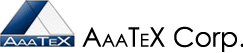QuickBooks® Conversions
![]() File Conversions and Imports QuickBooks Services
File Conversions and Imports QuickBooks Services
- Get Up to date. Move to QuickBooks®.
- Excel to QuickBooks® and others
- Fox Pro (DBASE) to QuickBooks®and others
- PDF (Acrobat) to Excel
- Sage products to QuickBooks
- DacEasy to QuickBooks Conversions (Full detail)
- Peachtree to QuickBooks Conversions (Full detail)
- AccPac to QuickBooks Conversions
- NetSuite to QuickBooks Conversions
- Other Accounting Systems (Great Plains, etc) to/from QuickBooks Conversions
- QuickBooks Country Conversions (i.e. QuickBooks US to Canada or visa versa)
![]() How it Works (The Procedure):
How it Works (The Procedure):
- We start with a backup of your company file (i.e. Sage 50/PeachTree) or a extract file of all the data. Usually sent email, FTP, mail, or overnight depending upon your circumstances.
- We provide a quote to do the work
- Once the work is approved (i.e. agreements signed, down payments received) the work is scheduled
- New files are sent to us of the relevant files.
- We work on the conversion while you continue to work on your QuickBooks File.
- We convert/import the data using our conversion software and other means.
- We check and balance at various steps (optional depending on conversion option you pick).
- We may need to talk to you or your staff if questions arise and they frequently do.
- We send you a new QuickBooks file.
- You restore the QuickBooks backup on your system.
- We walk/talk, you thought what we have done (optional depending on conversion option you pick).
- An optional 'dry run' can also be done a week or so before the 'real conversion' at extra cost.
- Optional 'Delta run' are available to convert new data from when you sent us the file.
Network Installation & Support Contract Programming (from PCs to Mainframes)
- PC (C, VB, PHP, Windows/DOS)
- e-Commerce (osCommerce Shopping Cart)
- e-Commerce / Shopping Cart Planning (i.e. interface with QuickBooks)