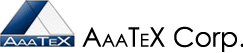You have reached this page because you attempted to launch one of our Windows Desktop apps from QuickBooks.
Our Windows Desktop apps for QuickBooks Online cannot be launched from QuickBooks.
They must be installed on your Windows machine and started like any other Windows App even though it is for QuickBooks Online. After the install there would be a Windows Desktop shortcut on your Desktop and an entry in the Windows Start menu under AaaTeX.
You can install our apps from these instructions.
IIFImporter – To import IIF Files
https://www.AaaTeX.com/Doc/IIFImporter/ReadMe.pdf
eIntegratorQBO – To integrate with web stores and databases
https://www.AaaTeX.com/Doc/eIntegratorQBO/ReadMe.pdf
MeterBillingMgrByPage – to create invoices from metered billing files
https://www.AaaTeX.com/Doc/MeterBillingMgrByPage/ReadMe.pdf
TransImporterQO – to import from Excel types of files i.e. csv, xlsx, xls, etc.
https://www.AaaTeX.com/Doc/TransImporterQO/ReadMe.pdf
Requirements:
- Windows 7, 8, 10, 2008, 2012 or 2016 (including 64 bits systems).
- QuickBooks Online
- Internet connection