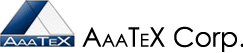AAATEX's TransImporterQO© for QuickBooks Online
What's new in the new TransImporters
For QuickBooks Desktop please click here
This is a Windows Desktop Application so does require Windows.
Excel files imported into QuickBooks Online Edition
No need to delete rows above the header row. Just adjust the settings to the Row for the header line and data start line.
Mapping can be to a Header Value i.e. Name, Date, Column i.e. A, B, E, etc. or a literal (must be enclosed in pipe characters |) i.e. |True| or |NET 30|.
Features (our Editions have different features depending on your needs):
- Uses Excel file formats xls, xlsx, xlsm, xlsb, csv, tab delimited text or any Excel supported file.
- Startup samples of common transactions
- Does NOT require a header row
- Data row does not need to start in row 2
- Literals for fixed data needed but not in your file
- With Excel Files you can use formulas, table lookups, etc.
- Map to specific cells can be used (i.e. D4)
- Generates Invoices, Sales Receipts or Estimates and more
- Can create Bills, Vendor Credits, BillPayments, Purchase Orders, Journal Entries, Time Tracking, Checks, etc. etc.
- Can have multiple Transaction Types in the same file (Gold Edition)
- Can create Customers, Items, Vendors, Classes, etc.
- Location/Department supported.
- Can check Quantity on Hand and reject order or line item.1
- Your file is not uploaded but stays on your machine for better security
- Can use customer's account number as a lookup instead of using name.
- Fast and Easy
- Class supported
- Can have a default customer if name or account number1 not defined in QuickBooks.
- FTP Download of file (manual or automatic) (Gold Edition)
- Auto Deposit of Customer Payments1
- Folder Monitoring to automatically import new files in a specific folder. (Gold Edition)
- Flexible definitions of columns with column, literals or cells
- Sample files for common import types
- Horizontal item sets (i.e. Item, Price, description) that appear in multiple consecutive sets (Gold Edition)
- Item or Account name can be in the Header
- Can be launched from a batch function from another program.
- Can be launched from the Windows Task Scheduler
We can customize it for you to solve your Business Requirements.
See the editions, pricing/purchase information
Download trial or production version for QuickBooks Online![]()
(trial limited to 200 transactions and/or 200 rows per program startup)
Requirements:
- QuickBooks License
- Windows 8 and up
- Microsoft Office 2007 (Excel) or later for XLS types of files but not for csv or tab delimited.
- Recommended Windows screen images set as smaller.
1Not currently available in the TransImporterQO but may be added upon request