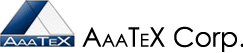eIntegrator© can support your WebAssist Store/Database.
To use with QuickBooks US, Canada, UK, AU and NZ editions and Online Edition.
New Store / Remote Database support Questions.
Our eIntegrator can support your WebAssist Store/Database as a Custom Cart since the database and names, etc..
We would need to be able to access your Store and database in order to find out how the database is used and contructed. This can normally be done quickly in just a day or so.
We will test it here so it is ready for you and then we would continue with our normal Setup/Training remote sessions with you so that it is done correctly and the way it needs to be done according to your business requirements.
Questions for your Web Assist and other Stores
- How many stores do you have?
- Are they all the same Web Assist format, etc.?
- If not we will need to know the other stores.
Questions on your QuickBooks
- What versions (2004, Pro, Enterprise)
- What Country versions (ie. US, CA, UK)?
- What Transactions (ie Invoices, POs)
- Are Orders already paid via Store?
- Do you need to bring in Credit Card #s?
- Do you need to dynamically add customers?
- Do you need to dynamically add items?
- Do you use sub-items?
- How are options (i.e color size) handled?
- Do you use Custom Fields, if so what for?
- Overall Structure of how you run your business with QuickBooks.
- How many QuickBooks companies are you using?
Other Questions
- Does the lists (i.e. Items, ShipMethods, etc) EXACLTY the same in both systems?
- Do you need to UPLOAD data to the web database?
- Which Windows operating system are you using?
What we need for Database Interface (not file upload)
- Access to Database to view structure, export, SQL tools (i.e. Query Analyzer, phpMyAdmin)
- Cart Admin to see what the orders are suppose to look like
- Remote Access to your system for Setup, TroubleShooting and Training (i.e. XP Remote Assistance or other way for us to see your screens with you).
We don NOT change the store or database. We use remote access via ODBC normally.
Requirements:
- QuickBooks USA version 2003 Pro or better or
QuickBooks Online Edition or
QuickBooks QuickBooksPOS for the POSeIntegrator - Microsoft Windows 2003, XP, Vista, Windows 7/2008 32 and 64 bit.
- Same machine requirements as QuickBooks/QuickBooksPOS
- Microsoft Excel 2003 or later (for other Excel Functions if used)