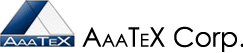Importing into QuickBooks
Nowadays the need for interfacing and integrating data from other sources than just manual input is desperately needed. Although QuickBooks has for years has had their IIF (Intuit Interchange format) import facility from their File menu if has proven to not be user friendly nor support the needs of today’s demanding business requirements (such as eCommerce and integrating with other systems). QuickBooks IIF importing require Admin/single user mode, add items, accounts, etc. without asking or telling you (no logging), can corrupt your QuickBooks database, the format is not easy to understand, etc. etc.). Also note that QuickBooks Online™ does not have any import features (no IIF importing at all).
QuickBooks desktop versions also have a excel import capability but for lists only, i.e. Customers, Items, etc. not for transactions (the only way that QuickBooks desktop can import transactions without a 3rd party solution is with the IIF file import from their File menu).
What is an IIF file? The actually format is beyond the scope of this document but is described somewhat in the QuickBooks desktop versions under menu Help, Reference Guide to Importing.
- Has the IIF file extension.
- It is usually a tab delimited text file but can be a csv (comma separated values) file.
- There are headers beginning with ! (exclamation point) that define the headers (i.e. !CUST, !TRNS, !SPL).
- Each column for that header row function is for the same thing (i.e. name or amount).
- Can usually be viewed with Excel or any spreadsheet program.
How to do an IIF file import into QuickBooks.
- Ask all your QuickBooks users to logoff (except Admin if logged in).
- Log into QuickBooks as the Admin user.
- Switch to single user mode from the QuickBooks File menu, Switch to Single-user mode.
- Use the menu File, Utilities, Import, IIF files…
- Browse to your IIF file.
- Click on Open.
To this end we at AaaTeX have been years been providing import solutions. (see https://aaatex.com/QuickBooks_Products.htm).
Why pay for and use a 3rd party tool when there is a free IIF tool build into QuickBooks.
- To support the format that your input is in without any type of conversion.
- To solve your business needs for special formats, functions, etc.
- Not to disrupt you business work flow by requiring other users to log out of QuickBooks so you can do an IIF import
- Security – not requiring someone with the QuickBooks Admin user from having to login to QuickBooks every time an import is needed.
Our solutions include:
- The IIFImporter which is used with those legacy IIF files and systems that produce IIF files
- The TransImporter which is used with Excel types of files (xls, xlsx, csv, tab delimited text, etc.).
- The Shopping Cart Integrator which was designed just for eCommerce integrations.
Not sure which is best for you. See https://aaatex.com/QuickBooks_Import_Assistance.htm or ask us.
Besides these solutions we have written hundreds of programs for invidual companies to solve their business needs.