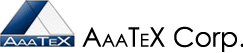Downloads - for some of our current and sun-setted products
Don't see the product you are looking for then email us. Please tell us exactly what you need.
Current Programs Trials/Demos or Production Versions Install Instructions (ReadMe.pdf) - Recommended you start here
eIntegratorQuickBooksO This is the install file. Instructions will be coming shortly. Just download, run and take all the defaults
IIFImport for QuickBooks Online This is the install file. Instructions will be coming shortly. Just download, run and take all the defaults
Invoices2POs - ask support
Updates/Upgrades - Download and run while the program being updated is closed. Check if any messages. Click on the green button. If it worked it will say Update Successful in green on the bottom. It will automaically do the update and close if you do not click on the buttons but do not close it out prematurelly or will will not update.
Current Products
eIntegrator http://www.AaaTeX.com/downloads/eIntegratorUpdate.exe
eIntegratorQuickBooksO - http://www.AaaTeX.com/downloads/eIntegratorQBOUpdate.exe
IIFImporter2 http://www.AaaTeX.com/downloads/IIFImporter2Update.exe
IIFImporter for QuickBooks Online - http://www.AaaTeX.com/downloads/IIFImporterUpdate.exe
Invoices2POs http://www.AaaTeX.com/downloads/Invoices2POsUpdate.exe - ask support
MeterBillingMgr http://www.AaaTeX.com/downloads/MeterBillingMgrUpdate.exe
MeterBillingMgrByPage -http://www.AaaTeX.com/downloads/MeterBillingMgrUpdateByPage.exe
POSeIntegrator http://www.AaaTeX.com/downloads/POSeIntegratorUpdate.exe
TransImporter4 http://www.AaaTeX.com/downloads/TransImporter4Update.exe
TransImprterQuickBooksO
Sun-setted Trials/Demos or Production Version Install Instructions (ReadMe.pdf) contact us to get them.
AaaTeX Meter Billing
AaaTeX Shopping Cart Integrator
AaaTeX IIF Importer (Old QuickBooks Desktop and Online - not the new IIFImporter for QuickBooks Online)
PagePack2Books - Sun-setted Dec 31, 2014 (being replaced by the Meter Billing Mgr by Page) .
TransImporter
TransImporter2011
TransImporter2012 - Sun-setted Dec 31, 2014 (replaced by the TransImporter4 and TransImporterQuickBooksO)
Sun-setted Products - Last Update
AaaTeX Shopping Cart Integrator http://www.AaaTeX.com/downloads/POSeIntegratorUpdate.exe - ask support
Check Import http://www.AaaTeX.com/downloads/CheckImportUpdate.exe - ask support
Custom Statements/Invoices zip file or exe file - ask support
TransImporter http://www.AaaTeX.com/downloads/TransImporterUpdate.exe - ask support
TransImporter2011 http://www.AaaTeX.com/downloads/TransImporert2011Update.exe - ask support
TransImporter2012 http://www.AaaTeX.com/downloads/TransImporert2012Update.exe - ask support
Beta Updates (if you can an error i.e. 404 not found then there is no Beta Update) www.AaaTeX.com/downloads/Beta/[pgm]Update.exe
IIFImport for QuickBooks Online
Invoices2POs
Intuit Interface Modules
QuickBooksFC12 - email support@AaaTeX.com
For zip files:
2. Expanding the above zip file into the program folder
C:\Program Files\AaaTeX\productname (ie TransImporter)
or
For exe files ask support:
2. Download and save file into the program folder
C:\Program Files\AaaTeX\productname (ie TransImporter2012)
Procedure to install on other systems.
1. Re-install the original Program Installation Package
2. After installation is complete copy the backup from the running program folder (C:\Program Files\AaaTeX\productname (ie TransImporter) to the new system.
exe (application), ini (Config settings), templates and other files may have been changed and copying these files from your running system to the new system will give you the same environment.
BACK UP YOUR INSTALLED FILES
BACK UP THE PROGRAM FOLDER ON A REGULAR BASIS
We have seen some browsers download the file but save it with a different name which causes confusion and may result in not installing the correct program. PLEASE CHECK THIS AND THE FOLDER IT IS SAVED TO.
When using the zip file the Windows Extraction tool will try to create a folder with the same name as the module. This will not put the module into the correct folder. Please REMOVE the extra name in the path.