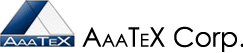QuickBooks IIF Summary
(Learn and Work Smarter not Harder)
November 30, 2011
In the previous articles we discussed some basis of the IIF files, some ways of exporting and importing lists (i.e. customer, vendors, items, etc) ,transactions (i.e. Invoices, Sales Receipts, Bills, Payments, Checks, etc.).
Let us now summarize.
- Cannot be used with QuickBooks Online or cloud computing (use our IIFImporter instead).
- QuickBooks IIF files for lists (i.e. Customers, Vendors, Item, etc.) are generally simple and can be exported from and Imported into QuickBooks.
- You can ‘easily’ create an IIF file for lists in a spreadsheet program like Microsoft Office Excel.
- There are some risks with the QuickBooks IIF import (NOT with our IIFImporter)
- No logs of activity for either errors or what is imported.
- No notice when adding names as customers, items, accounts, etc and may not be what you want.
- Creation of similar names that might be difficult or impossible to easily correct.
- Can CORRUPT your QuickBooks data file and you may not know at the time!!! WOW!!! Yes we seen it happen.
- Difficult to use
- in a multi-user environment
- Single user mode needed
- Admin user is the only QuickBooks user can use it. This could a security issue. In order to let your employees import using the QuickBooks IIF import they have to be Admin.
- Poor messages. Message of data Imported and maybe nothing imported in some cases.
- Difficult to create IIF transaction files due to its complexity. Therefore we do NOT recommended manually creating IIF transaction files. Lists are OK but not transactions.
- Can be used to support Legacy application and this usually works OK.
- Not recommended for new applications due to the above unless our IIFImporter is to be used. The biggest problem that we have seen using our IIFImporter is the quality of data. Many new systems creating IIF Files just do not create them in the correct format. Luckily with our IIFImporter this can be programmed around. Not so with the QuickBooks native IIF feature.
But what if you need to import data and you don’t want to use an IIF file?
It would really depend on what you want to do, where the data comes from, etc.
- You would feel safe using our IIFImporter with your IIF files.
- QuickBooks can import lists from Excel (or csv) files?
- Our TransImporter will work with Excel types of files (xls, csv, tab delimited). It is designed for file importation. The newer TransImporter2012 even can download from a FTP server.
- Our Integrator will work with databases, web stores, xml/web services, etc. and Excel files. It is designed for Integration of external systems especially web stores and eCommerce systems (i.e. Amazon, osCommerce, Miva, eMonsho, Channel Adivsor, etc. etc.) and has special functions for shipping, taxes, Purchase Orders, uploading of data into web store for certain stores.
We do NOT recommend using the QuickBooks native IIF import functions for the many reasons already mentioned. If you need to import IIF files then use our IIFImporter. It imports IIF Files into both QuickBooks desktop and QuickBooks online and has many features that you will like such as logs, replacement options, not requiring either Admin or Single user mode and optionally not always creating names (optionally we can).